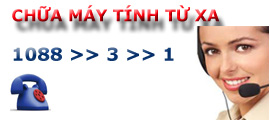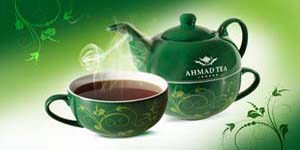Vô hiệu hóa việc nhớ những file đã mở trong Windows 8
Normal 0 false false false EN-US X-NONE X-NONE MicrosoftInternetExplorer4 /* Style Definitions */ table.MsoNormalTable {mso-style-name:\"Table Normal\"; mso-tstyle-rowband-size:0; mso-tstyle-colband-size:0; mso-style-noshow:yes; mso-style-priority:99; mso-style-qformat:yes; mso-style-parent:\"\"; mso-padding-alt:0mm 5.4pt 0mm 5.4pt; mso-para-margin:0mm; mso-para-margin-bottom:.0001pt; mso-pagination:widow-orphan; font-size:11.0pt; font-family:\"Calibri\",\"sans-serif\"; mso-ascii-font-family:Calibri; mso-ascii-theme-font:minor-latin; mso-fareast-font-family:\"Times New Roman\"; mso-fareast-theme-font:minor-fareast; mso-hansi-font-family:Calibri; mso-hansi-theme-font:minor-latin; mso-bidi-font-family:\"Times New Roman\"; mso-bidi-theme-font:minor-bidi;}Trong Windows nói chung trong chế độ ngầm định lưu lại lịch sử tên những thông tin bạn đã sử dụng . Ví dụ trong phần Run khi bạn gõ chữ cái S đầu tiên nó sẽ hiện lên những file có chứa chữ S mà bạn dùng như hình dưới Để loại bỏ những việc ghi nhớ như vậy bạn làm như sau trong Windows 8.Bấm tổ hợp phím Windows + R , gõ regedit , bấm phím Enter .Cửa sổ Registry Editor mớ ra bạn tìm theo đường dẫn HKEY_CURRENT_USER\\Software\\Microsoft\\Windows\\CurrentVersion\\Explorer\\Advanced Trong phần bên phải , tạo giá trị DWORD mới bằng cách bấm chuột phải , chọn New > DWORD Value có tên là Start_TrackProgsBấm đúp vào Start_TrackProgs thiết lập giá trị là 0 có nghĩa là không cho phép theo dõi .
Các tin khác
Kích hoạt chế độ chống Ransomware trong Windows 10
Tạo máy ảo Ubuntu trong Windows 10 bằng Hyper-V
Chặn việc nâng cấp lên bản Windows 10 Version 1809
Quay trở lại bản Windows 10 trước nếu bản cập nhật mới có vấn đề
Microsoft : CPU Haswell và cũ hơn hiệu suất bị giảm khi dùng bản vá Spectre
Sửa lỗi Windows 10 không Shutdown
Làm thế nào tìm ra chương trình khiến Windows 10 khởi động chậm ?
Chia xẻ file không dây tới những PC ở gần bằng tính năng Near Share
Windows 10 : Dùng Cortana để Shutdown , Restart , Sign Out và Lock
Windows 10 : Tự động chạy hoặc mở các file khi khởi động máy
Copyright 2016 Infocom - Tư vấn tin học toàn quốc - 23 Láng Hạ - 04.35141.375. All Rights Reserved.
nothing