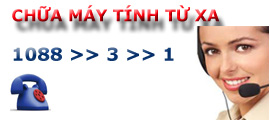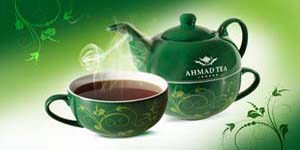Thêm Accessories tới menu Context trong Windows 7/8
Việc Windows 8 không có nút Start khiến cho người dùng cảm thấy khó khăn khi sử dụng vì thế nếu như đưa được những tính năng khác nhau tới menu Context trong Windows 7/8 là điều nên làm . Để đưa Accessories vào menu Context trong Windows 7/8 bạn làm như sau .Mở NotePad là sao lưu nội dung bên dướiWindows Registry Editor Version 5.00[HKEY_CLASSES_ROOT\\DesktopBackground\\Shell\\Accessories]\"MUIVerb\"=\"Windows Accessories\"\"SubCommands\"=\"Calculator;CharacterMap;MIP;Notepad;Paint;RDC;SnippingTool;SoundRecorder;StepsRecorder;StickyNotes;FaxAndScan;WMP;WindowsJournal;WordPad;XPS-Viewer\"\"icon\"=\"imageres.dll,-109\"\"Position\"=-[HKEY_LOCAL_MACHINE\\SOFTWARE\\Microsoft\\Windows\\CurrentVersion\\Explorer\\CommandStore\\shell\\Calculator]@=\"Calculator\"\"icon\"=\"calc.exe\"[HKEY_LOCAL_MACHINE\\SOFTWARE\\Microsoft\\Windows\\CurrentVersion\\Explorer\\CommandStore\\shell\\Calculator\\command]@=\"calc.exe\"[HKEY_LOCAL_MACHINE\\SOFTWARE\\Microsoft\\Windows\\CurrentVersion\\Explorer\\CommandStore\\shell\\CharacterMap]@=\"Character Map\"\"icon\"=\"charmap.exe\"[HKEY_LOCAL_MACHINE\\SOFTWARE\\Microsoft\\Windows\\CurrentVersion\\Explorer\\CommandStore\\shell\\CharacterMap\\command]@=\"charmap.exe\"[HKEY_LOCAL_MACHINE\\SOFTWARE\\Microsoft\\Windows\\CurrentVersion\\Explorer\\CommandStore\\shell\\MIP]@=\"Math Input Panel\"\"icon\"=\"%CommonProgramFiles%\\\\Microsoft Shared\\\\Ink\\\\mip.exe\"[HKEY_LOCAL_MACHINE\\SOFTWARE\\Microsoft\\Windows\\CurrentVersion\\Explorer\\CommandStore\\shell\\MIP\\command]@=\"mip.exe\"[HKEY_LOCAL_MACHINE\\SOFTWARE\\Microsoft\\Windows\\CurrentVersion\\Explorer\\CommandStore\\shell\otepad]@=\"Notepad\"\"icon\"=\"notepad.exe\"[HKEY_LOCAL_MACHINE\\SOFTWARE\\Microsoft\\Windows\\CurrentVersion\\Explorer\\CommandStore\\shell\otepad\\command]@=\"notepad.exe\"[HKEY_LOCAL_MACHINE\\SOFTWARE\\Microsoft\\Windows\\CurrentVersion\\Explorer\\CommandStore\\shell\\Paint]@=\"Paint\"\"icon\"=\"mspaint.exe\"[HKEY_LOCAL_MACHINE\\SOFTWARE\\Microsoft\\Windows\\CurrentVersion\\Explorer\\CommandStore\\shell\\Paint\\command]@=\"mspaint.exe\"[HKEY_LOCAL_MACHINE\\SOFTWARE\\Microsoft\\Windows\\CurrentVersion\\Explorer\\CommandStore\\shell\DC]@=\"Remote Desktop Connection\"\"icon\"=\"mstsc.exe\"[HKEY_LOCAL_MACHINE\\SOFTWARE\\Microsoft\\Windows\\CurrentVersion\\Explorer\\CommandStore\\shell\DC\\command]@=\"mstsc.exe\"[HKEY_LOCAL_MACHINE\\SOFTWARE\\Microsoft\\Windows\\CurrentVersion\\Explorer\\CommandStore\\shell\\SnippingTool]@=\"Snipping Tool\"\"icon\"=\"SnippingTool.exe\"[HKEY_LOCAL_MACHINE\\SOFTWARE\\Microsoft\\Windows\\CurrentVersion\\Explorer\\CommandStore\\shell\\SnippingTool\\command]@=\"SnippingTool.exe\"[HKEY_LOCAL_MACHINE\\SOFTWARE\\Microsoft\\Windows\\CurrentVersion\\Explorer\\CommandStore\\shell\\SoundRecorder]@=\"Sound Recorder\"\"icon\"=\"SoundRecorder.exe\"[HKEY_LOCAL_MACHINE\\SOFTWARE\\Microsoft\\Windows\\CurrentVersion\\Explorer\\CommandStore\\shell\\SoundRecorder\\command]@=\"SoundRecorder.exe\"[HKEY_LOCAL_MACHINE\\SOFTWARE\\Microsoft\\Windows\\CurrentVersion\\Explorer\\CommandStore\\shell\\StepsRecorder]@=\"Steps Recorder\"\"icon\"=\"psr.exe\"[HKEY_LOCAL_MACHINE\\SOFTWARE\\Microsoft\\Windows\\CurrentVersion\\Explorer\\CommandStore\\shell\\StepsRecorder\\command]@=\"psr.exe\"[HKEY_LOCAL_MACHINE\\SOFTWARE\\Microsoft\\Windows\\CurrentVersion\\Explorer\\CommandStore\\shell\\StickyNotes]@=\"Sticky Notes\"\"icon\"=\"StikyNot.exe\"[HKEY_LOCAL_MACHINE\\SOFTWARE\\Microsoft\\Windows\\CurrentVersion\\Explorer\\CommandStore\\shell\\StickyNotes\\command]@=\"StikyNot.exe\"[HKEY_LOCAL_MACHINE\\SOFTWARE\\Microsoft\\Windows\\CurrentVersion\\Explorer\\CommandStore\\shell\\FaxAndScan]@=\"Windows Fax and Scan\"\"icon\"=\"WFS.exe\"[HKEY_LOCAL_MACHINE\\SOFTWARE\\Microsoft\\Windows\\CurrentVersion\\Explorer\\CommandStore\\shell\\FaxAndScan\\command]@=\"WFS.exe\"[HKEY_LOCAL_MACHINE\\SOFTWARE\\Microsoft\\Windows\\CurrentVersion\\Explorer\\CommandStore\\shell\\WMP]@=\"Windows Media Player\"\"icon\"=\"C:\\\\Program Files\\\\Windows Media Player\\\\wmplayer.exe\"[HKEY_LOCAL_MACHINE\\SOFTWARE\\Microsoft\\Windows\\CurrentVersion\\Explorer\\CommandStore\\shell\\WMP\\command]@=\"C:\\\\Program Files\\\\Windows Media Player\\\\wmplayer.exe\"[HKEY_LOCAL_MACHINE\\SOFTWARE\\Microsoft\\Windows\\CurrentVersion\\Explorer\\CommandStore\\shell\\WindowsJournal]@=\"Windows Journal\"\"icon\"=\"C:\\\\Program Files\\\\Windows Journal\\\\Journal.exe\"[HKEY_LOCAL_MACHINE\\SOFTWARE\\Microsoft\\Windows\\CurrentVersion\\Explorer\\CommandStore\\shell\\WindowsJournal\\command]@=\"C:\\\\Program Files\\\\Windows Journal\\\\Journal.exe\"[HKEY_LOCAL_MACHINE\\SOFTWARE\\Microsoft\\Windows\\CurrentVersion\\Explorer\\CommandStore\\shell\\WordPad]@=\"WordPad\"\"icon\"=\"C:\\\\Program Files\\\\Windows NT\\\\Accessories\\\\wordpad.exe\"[HKEY_LOCAL_MACHINE\\SOFTWARE\\Microsoft\\Windows\\CurrentVersion\\Explorer\\CommandStore\\shell\\WordPad\\command]@=\"C:\\\\Program Files\\\\Windows NT\\\\Accessories\\\\wordpad.exe\"[HKEY_LOCAL_MACHINE\\SOFTWARE\\Microsoft\\Windows\\CurrentVersion\\Explorer\\CommandStore\\shell\\XPS-Viewer]@=\"XPS Viewer\"\"icon\"=\"xpsrchvw.exe\"[HKEY_LOCAL_MACHINE\\SOFTWARE\\Microsoft\\Windows\\CurrentVersion\\Explorer\\CommandStore\\shell\\XPS-Viewer\\command]@=\"xpsrchvw.exe\"Lưu lại thành file .REG , ví dụ Access.reg , rồi chạy trực tiếp file này
Các tin khác
Kích hoạt chế độ chống Ransomware trong Windows 10
Tạo máy ảo Ubuntu trong Windows 10 bằng Hyper-V
Chặn việc nâng cấp lên bản Windows 10 Version 1809
Quay trở lại bản Windows 10 trước nếu bản cập nhật mới có vấn đề
Microsoft : CPU Haswell và cũ hơn hiệu suất bị giảm khi dùng bản vá Spectre
Sửa lỗi Windows 10 không Shutdown
Làm thế nào tìm ra chương trình khiến Windows 10 khởi động chậm ?
Chia xẻ file không dây tới những PC ở gần bằng tính năng Near Share
Windows 10 : Dùng Cortana để Shutdown , Restart , Sign Out và Lock
Windows 10 : Tự động chạy hoặc mở các file khi khởi động máy
Copyright 2016 Infocom - Tư vấn tin học toàn quốc - 23 Láng Hạ - 04.35141.375. All Rights Reserved.
nothing