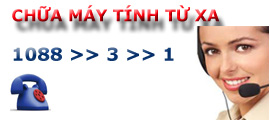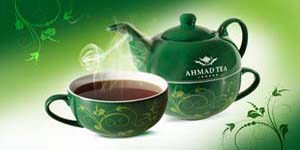Làm thế nào để iPad hoặc iPhone ngừng kết nối tới trạm WiFi nào đó
Normal 0 false false false EN-US X-NONE X-NONE MicrosoftInternetExplorer4 /* Style Definitions */ table.MsoNormalTable {mso-style-name:\"Table Normal\"; mso-tstyle-rowband-size:0; mso-tstyle-colband-size:0; mso-style-noshow:yes; mso-style-priority:99; mso-style-qformat:yes; mso-style-parent:\"\"; mso-padding-alt:0mm 5.4pt 0mm 5.4pt; mso-para-margin:0mm; mso-para-margin-bottom:.0001pt; mso-pagination:widow-orphan; font-size:11.0pt; font-family:\"Calibri\",\"sans-serif\"; mso-ascii-font-family:Calibri; mso-ascii-theme-font:minor-latin; mso-fareast-font-family:\"Times New Roman\"; mso-fareast-theme-font:minor-fareast; mso-hansi-font-family:Calibri; mso-hansi-theme-font:minor-latin; mso-bidi-font-family:\"Times New Roman\"; mso-bidi-theme-font:minor-bidi;}iPhone và iPad thường “nhớ” mạng mà trước kia đã kết nối và làm thế nào để nó không kết nối tự động tới mạng này .Đầu tiên bấm nút Settings trên iPhone / iPad . Chọn Wi-Fi Bảo đảm Wi-Fi đang ở chế độ bật On . Cuộn xuống phía dưới phần Network , bạn muốn thiết bị của mình không tự động kết nối tới mạng đó thì bấm vào đầu mũi tên xanh tương ứng của mạng này . Trong ví dụ trên là Linksys . Bấm nút Forget this Network Bấm nút Forget để khẳng định việc làm của mình iPhone / iPad của bạn sẽ không tự động kết nối tới mạng này . Bạn sẽ cần kết nối lại bằng tay nếu muốn sử dụng lại mạng đó
Các tin khác
Kiểm tra “sức khỏe” pin iPhone trong iOS 11.3
Cập nhật macOS từ dòng lệnh nhanh hơn nhiều khi dùng trong App Store
Chuyển HDD sang SSD không cần cài lại Windows
3 cách chuyển ảnh từ iPhone tới PC Windows 10
Cài đặt một máy tính như thế nào là hoàn hảo .
Kích hoạt tính năng “Picture-in-Picture” trong hệ điều hành macOS Sierra
Lợi ích của điện toán đám mây
Tính mật độ điểm ảnh PPI cho màn hình của bạn
Nhận dạng những cổng USB bằng cách xem những biểu tượng bên cạnh chúng
Kích hoạt Night Shift trong iOS 9.3 để giảm mỏi mắt
Copyright 2016 Infocom - Tư vấn tin học toàn quốc - 23 Láng Hạ - 04.35141.375. All Rights Reserved.
nothing