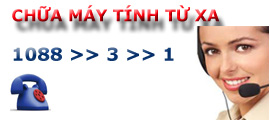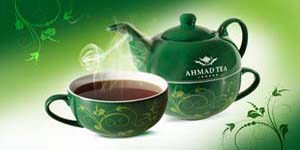Ứng dụng mở khóa những trang Flash trong Windows 8
Normal 0 false false false EN-US X-NONE X-NONE MicrosoftInternetExplorer4 /* Style Definitions */ table.MsoNormalTable {mso-style-name:\"Table Normal\"; mso-tstyle-rowband-size:0; mso-tstyle-colband-size:0; mso-style-noshow:yes; mso-style-priority:99; mso-style-qformat:yes; mso-style-parent:\"\"; mso-padding-alt:0mm 5.4pt 0mm 5.4pt; mso-para-margin:0mm; mso-para-margin-bottom:.0001pt; mso-pagination:widow-orphan; font-size:11.0pt; font-family:\"Calibri\",\"sans-serif\"; mso-ascii-font-family:Calibri; mso-ascii-theme-font:minor-latin; mso-fareast-font-family:\"Times New Roman\"; mso-fareast-theme-font:minor-fareast; mso-hansi-font-family:Calibri; mso-hansi-theme-font:minor-latin; mso-bidi-font-family:\"Times New Roman\"; mso-bidi-theme-font:minor-bidi;}Windows 8 và Windows RT đều có phiên bản Metro của Internet Explorer và chỉ có thể hiển thị những trang có chứa nội dung Flash dựa trên “danh sách trắng” được Microsoft thường xuyên cập nhật .Trong khi có một số cách bằng tay để thêm những trang web mới tới “danh sách trắng “ này và vượt qua những hạn chế của Microsoft thì có một thành viên hks25258 trên diễn đàn XDA Developers đã tạo ra một ứng dụng mở khóa Flash cho tất cả các trang web .Vấn đề ở đây là công cụ mới này chỉ dùng được với những máy tính bảng Windows RT và yêu cầu bạn phải jailbreak thiết bị thì mới dùng được ứng dụng này .
Các tin khác
Microsoft sẽ loại bỏ Cortana trên mobile từ tháng Một
Apple cập nhật watchOS vá lỗ hổng Walkie Talkie
iOS và macOS sẽ kết hợp với nhau vào năm 2021
Microsoft Office 2019 phát hành cho người dùng thông thường
iOS 12 sẽ tự động chia xẻ dữ liệu vị trí trong khi gọi 911
Nền tảng tính toán đám mây Azure sẽ cung cấp máy ảo với bộ nhớ 12TB
iOS 12 cho phép iPhone mở khóa phòng khách sạn , hoạt động như thẻ chuyển tiền ảo dùng NFC
Có vấn đề về sự ổn định trong bản macOS 10.13.4
Office mới sẽ chỉ chạy trên Windows 10
NVIDIA đang dừng hỗ trợ hệ điều hành 32-bit
Copyright 2016 Infocom - Tư vấn tin học toàn quốc - 23 Láng Hạ - 04.35141.375. All Rights Reserved.
nothing