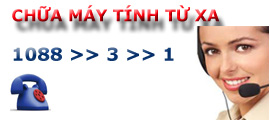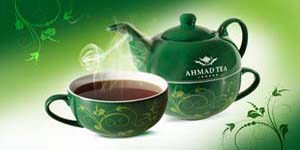Những thiết lập riêng tư trong trình duyệt Chrome
Normal 0 false false false EN-US X-NONE X-NONE MicrosoftInternetExplorer4 /* Style Definitions */ table.MsoNormalTable {mso-style-name:\"Table Normal\"; mso-tstyle-rowband-size:0; mso-tstyle-colband-size:0; mso-style-noshow:yes; mso-style-priority:99; mso-style-qformat:yes; mso-style-parent:\"\"; mso-padding-alt:0mm 5.4pt 0mm 5.4pt; mso-para-margin:0mm; mso-para-margin-bottom:.0001pt; mso-pagination:widow-orphan; font-size:11.0pt; font-family:\"Calibri\",\"sans-serif\"; mso-ascii-font-family:Calibri; mso-ascii-theme-font:minor-latin; mso-fareast-font-family:\"Times New Roman\"; mso-fareast-theme-font:minor-fareast; mso-hansi-font-family:Calibri; mso-hansi-theme-font:minor-latin; mso-bidi-font-family:\"Times New Roman\"; mso-bidi-theme-font:minor-bidi;}Trình duyệt web chính là cánh cửa đầu tiên để bạn kết nối và tương tác với Internet . Mỗi trình duyệt đều có những thiết lập an ninh và riêng tư riêng của nó và những thiết lập này có ảnh hưởng to lớn liên quan tới những dữ liệu của người dùng và những dịch vụ trên mạng .Trình duyệt Chrome của Google dễ dàng thiết lập những tính năng riêng tư cho phép người quản lí mọi thứ từ chứng thực số tới việc theo dõi vị trí trong những yêu cầu “Do Not Track” .Dưới đây là đoạn video giới thiệu khả năng quản lí và thiết lập chế độ riêng tư của Chrome .
Các tin khác
Trình duyệt mới của Windows cài đặt bị sai ngôn ngữ và cách sửa chữa
Dùng Skype trong FireFox và Opera
Thiết lập tính năng trả lời tự động trong Windows 10 Mail
Cài đặt những Extension bên ngoài Windows Store trong Microsoft Edge
Thay đổi thiết lập của FireFox để làm việc với SSD tốt hơn
Cho phép và dùng Outlook.com truy cập Offline
Cách sửa một số trang web của Microsoft không làm việc trong Chrome
Microsoft Outlook : Tự động trả lời phản hồi khi nhận được thư
Vô hiệu hóa tính năng xem trước Tab của Microsoft Edge
Reset lại ứng dụng Mail trong Windows 10
Copyright 2016 Infocom - Tư vấn tin học toàn quốc - 23 Láng Hạ - 04.35141.375. All Rights Reserved.
nothing