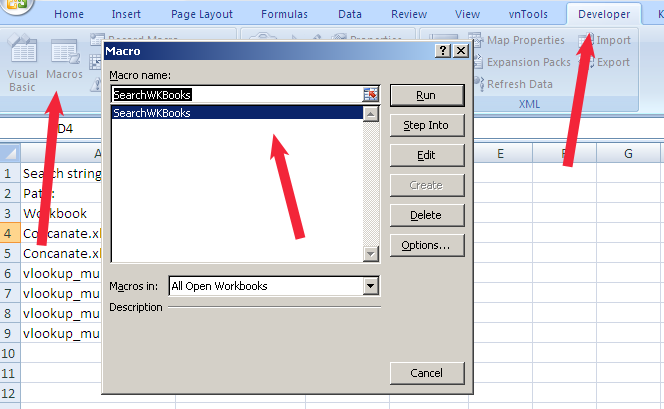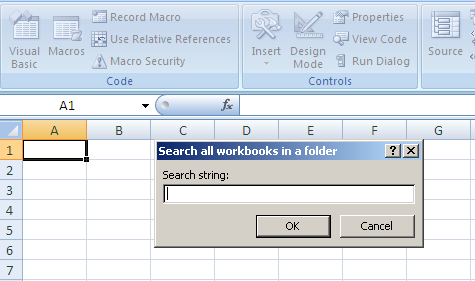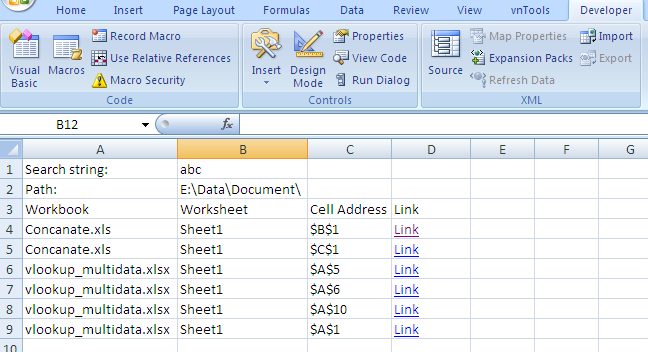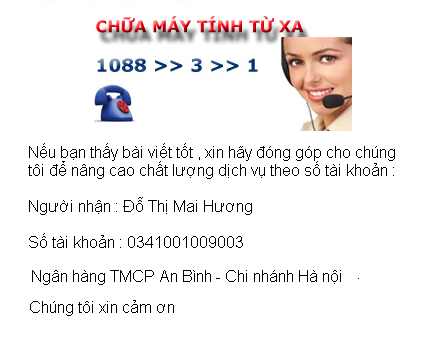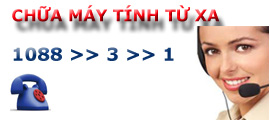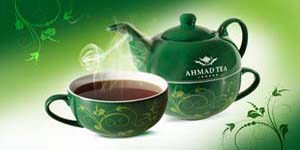Tạo macro tìm kiếm chuỗi kí tự trong các file excel ở cùng thư mục
Cách thức như sau
Mở Excel , bấm tổ hợp phím Alt-F11 để mở của sổ Microsoft Visual Basic .
Trong cửa sổ Microsoft Visual Basic , bấm Insert > Module , bạn copy nội dung bên dưới
Sub SearchWKBooks()
Dim WS As Worksheet
Dim myfolder As String
Dim Str As String
Dim a As Single
Dim sht As Worksheet
Set WS = Sheets.Add
With Application.FileDialog(msoFileDialogFolderPicker)
.Show
myfolder = .SelectedItems(1) & \"\\\"
End With
Str = Application.InputBox(prompt:=\"Search string:\", Title:=\"Search all workbooks in a folder\", Type:=2)
If Str = \"\" Then Exit Sub
WS.Range(\"A1\") = \"Search string:\"
WS.Range(\"B1\") = Str
WS.Range(\"A2\") = \"Path:\"
WS.Range(\"B2\") = myfolder
WS.Range(\"A3\") = \"Workbook\"
WS.Range(\"B3\") = \"Worksheet\"
WS.Range(\"C3\") = \"Cell Address\"
WS.Range(\"D3\") = \"Link\"
a = 0
Value = Dir(myfolder)
Do Until Value = \"\"
If Value = \".\" Or Value = \"..\" Then
Else
If Right(Value, 3) = \"xls\" Or Right(Value, 4) = \"xlsx\" Or Right(Value, 4) = \"xlsm\" Then
On Error Resume Next
Workbooks.Open Filename:=myfolder & Value, Password:=\"zzzzzzzzzzzz\"
If Err.Number > 0 Then
WS.Range(\"A4\").Offset(a, 0).Value = Value
WS.Range(\"B4\").Offset(a, 0).Value = \"Password protected\"
a = a + 1
Else
On Error GoTo 0
For Each sht In ActiveWorkbook.Worksheets
Set c = sht.Cells.Find(Str, LookIn:=xlValues, LookAt:=xlWhole, SearchOrder:=xlByRows, SearchDirection:=xlNext)
If Not c Is Nothing Then
firstAddress = c.Address
Do
WS.Range(\"A4\").Offset(a, 0).Value = Value
WS.Range(\"B4\").Offset(a, 0).Value = sht.Name
WS.Range(\"C4\").Offset(a, 0).Value = c.Address
WS.Hyperlinks.Add Anchor:=WS.Range(\"D4\").Offset(a, 0), Address:=myfolder & Value, SubAddress:= _
sht.Name & \"!\" & c.Address, TextToDisplay:=\"Link\"
a = a + 1
Set c = sht.Cells.FindNext(c)
Loop While Not c Is Nothing And c.Address <> firstAddress
End If
Next sht
End If
Workbooks(Value).Close False
On Error GoTo 0
End If
End If
Value = Dir
Loop
Cells.EntireColumn.AutoFit
End Sub
Quay trở lại Excel .
Bấm chọn tab Developer > Macro , chạy macro có tên là SearchWKBooks
Khi chạy macro này đầu tiên sẽ xuất hiện khung cửa sổ yêu cầu bạn đưa thư mục muốn tìm kiếm
Tiếp theo chuối kí tự bạn muốn tìm kiếm
Sau khi tìm kiếm bạn sẽ được kết quả như hình bên dưới